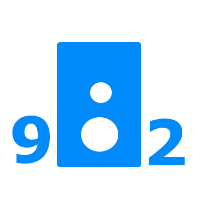In the field of music streaming, Apple Music dominates rival services like Spotify, Amazon Music, and YouTube Music. But, if you decide on cancelling your subscription on Apple Music, there’s no need to stress. There are only a few simple steps it takes to cancel your Apple Music subscription.
How to Stop Apple Music through the Internet
Apple suggests customers take the following actions:
1. Go to music.apple.com to access the Apple Music website.
2. Sign in to your account on Apple Music if you haven’t already.
3. Click the account icon in the upper-right corner of the screen.
4. Choose on “Settings.”
5. Locate your subscriptions.
6. Tap or click “Manage.”
7. In the final step, choose “Cancel subscription.”
Disable Apple Music from your iPhone, iPad, or iPod

Users of Apple Music can cancel their subscriptions by going to the device settings on their iPhone, iPad, or iPod touch. Apple suggests customers take the following actions:
1. Open the iOS device’s settings app.
2. Choose your name to appear first on the list.
3. Select “Subscriptions” from the list that appears after that.
4. Choose the subscription you want to revoke. Choose “Apple Music” in this situation.
5. Choose “Cancel Subscription“. Users might have to scroll to discover the button, according to Apple.
If there isn’t a button, the service has already been terminated.