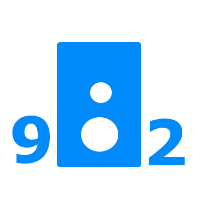If you’re not satisfied with your current pair of headphones, speakers or earbuds for the holidays (or they are old), try changing some settings in Spotify to make music sound even better. The streaming app is considered as one of the best apps available on phone devices!
Here are some ways to guarantee a good sound of music on your iPhone or mobile device.
Adjust Spotify’s Base Volume
Did you know that Spotify permits users to modify its base volume depending on where they are? It’s so cool!
Here’s how:
- Go into the Spotify app.
- Click on the icon situated on the top right position of the screen.
- Press the playback option close to the top of the menu.
- Look for the Volume Level.
- Under that, there are three available options – Quiet, Normal, and Loud.
The right sound can help you focus. The wrong one, not so much!
You might not know this, but there are a lot of different kinds of sounds and moods. Some people love listening to music while they work on an essay. So, the Quiet Volume Level may go best for this.
Moreover, for that morning sweat session at the gym – maybe you’re one who would like to listen on a Loud Volume Level. Choose whichever sound level makes sense to suit your needs best